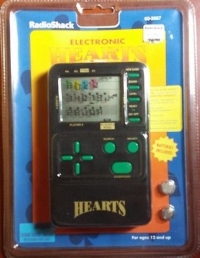
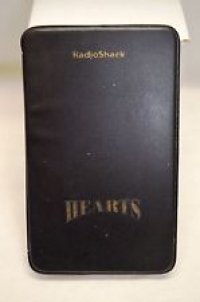
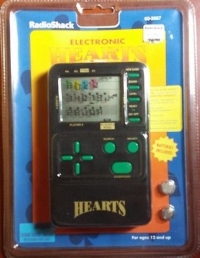
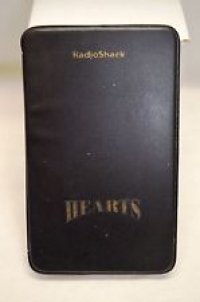
| Alt-Name | Hearts |
| Release Type: | Official Release |
| Publisher(s): | NA |
| Developer(s): | NA |
| Platform: | LCD Games |
| Genre: | NA |
| Rating: | NA |
| Item Number: | 60-2667 |
| Barcode: | NA |
| Release Date: | November 1997 |
| Description: |
LCD Hearts (600-2667) Introduction Faxback Doc. # 45439 Your Hearts game lets you play against three computer opponents. You win if you have the lowest score when any player reaches a point level you select. To save battery power, the game automatically turns off and saves your score in memory if you do not press a key for about 2 minutes. You can continue a game in progress when you turn the game back on. (br/SM 11/18/97) |
| Box Text: |
LCD Hearts (600-2667) Operation Faxback Doc. # 45441 Playing The Game 1. Press ON-OFF to turn on the game. The display shows where you left off in the last game. Press NEW GAME if you want to start a new game. 2. Press LEVEL to select the level of difficulty. The higher the level, the smarter your opponent and the harder it is to win. LEVEL I if for beginners; LEVEL II is for intermediate players; and LEVEL III is for advanced players. 3. If you want to change the number of target points, press the up and down buttons. The preset level is 100 points. You can change the level to any increment of 50, between 50 and 950 points. 4. Press ENTER/PASS to start the game. Each player gets 13 cards, but you can only see your own hand. Once all the cards are dealt, they appear in the order Clubs-Diamonds-Spades-Hearts, with the cards in each suit arranged from low to high, left to right. 5. After the deal, you must pass three cards to the player on your left. The PASS indicator and a blinking arrow flash on the display. Use the up, down, left, and right buttons to move the blinking arrow to a card you want to pass, then press SELECT to mark it. You can unmark a sel- ected card by moving to it and pressing SELECT again. Repeat the pro- cess until you have marked three cards. 6. Press ENTER/PASS again to pass the cards to the player on your left. You receive three other cards from the player on your right and your cards rearrange again. Four indicators with blinking arrows appear at the sides of the display to show whose turn it is to play. If your hold the 2 of Clubs, the indicator flashes at your position. The play- er holding the 2 of Clubs must lead with that card. 7. When it is your turn, use the up, down, left, and right buttons to move the blinking arrow under the card you want to play. Then press SELECT to mark it. The card that you played appears over the blue mark in the play area at the top of the display. Notes: You must follow the lead suite if you are able, if you have no card in the lead suit, you can play anything, but you cannot play a Heart or the Queen of Spades in the first trick, or lead a Heart until a Heart has been played in the previous trick. Once a Heart has been played, HEART appears on the right of the screen. There are 13 tricks in every hand. Each player plays one card in each trick. the player with the highest card in the lead suit wins the trick and leads. If a player gains all 26 points, SHOOT THE MOON appears, no points are added to his or her score, and each of his or her opponents receives 26 points. A hand is over when all 13 tricks are finished and GAME OVER flash- es on the display. The game displays a running tally for each player. Your score displays first, then the other players'. You can check the other players' scores by pressing SEARCH. 8. If no players have reached or exceeded the preset number of points, press ENTER/PASS to start the next hand. The game ends when the first player reaches the preset number of points. When a player reaches the preset score, the winner is the one with the lowest score. WIN! and the blinking arrow flash to indicate which player won. 9. To start playing again, press NEW GAME. Resetting The Game If the game does not work properly, use a pointed object, such as paper clip, to press RESET. Any game information in memory is lost. (br/SM 11/18/97) |
| Date | User | Field | Value |
|---|---|---|---|
| 01-27-2015 | mooshue | Created |
This is a list of VGCollect users who have RadioShack Hearts in their Collection.
| Username | Cart/Disc | Case/Box | Manual | Other | Message |
|---|---|---|---|---|---|
| mooshue | Message |
This is a list of VGCollect users who have RadioShack Hearts in their Sell List.
| Username | Message |
|---|---|
| None | |
This is a list of VGCollect users who have RadioShack Hearts in their Wish List.
| Username | Message |
|---|---|
| None | |
|
You must be logged in to see Your Stuff. |