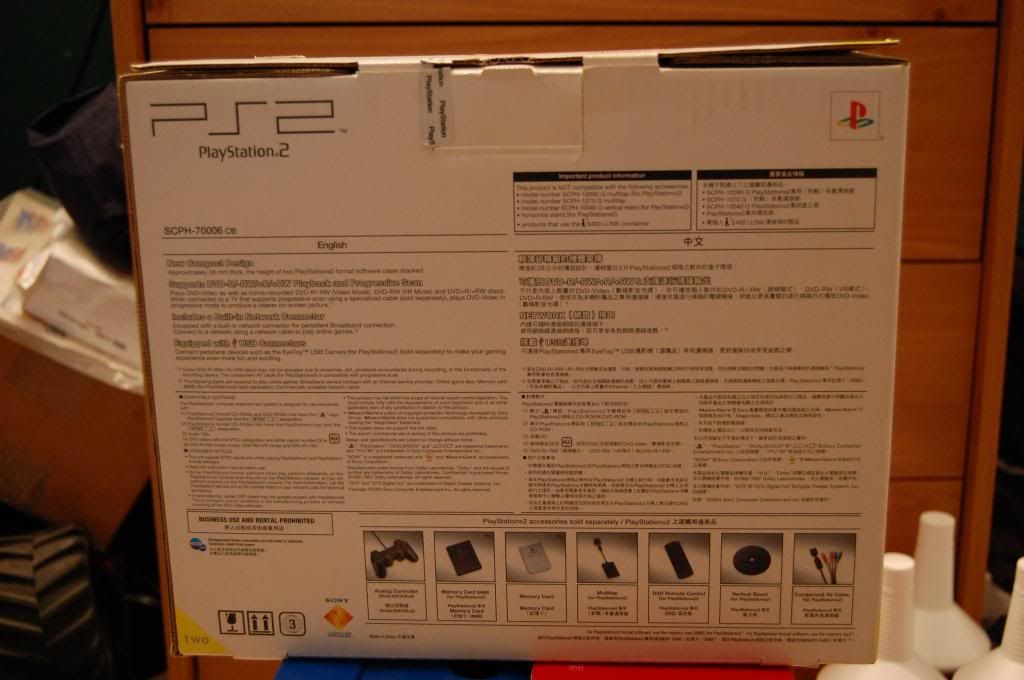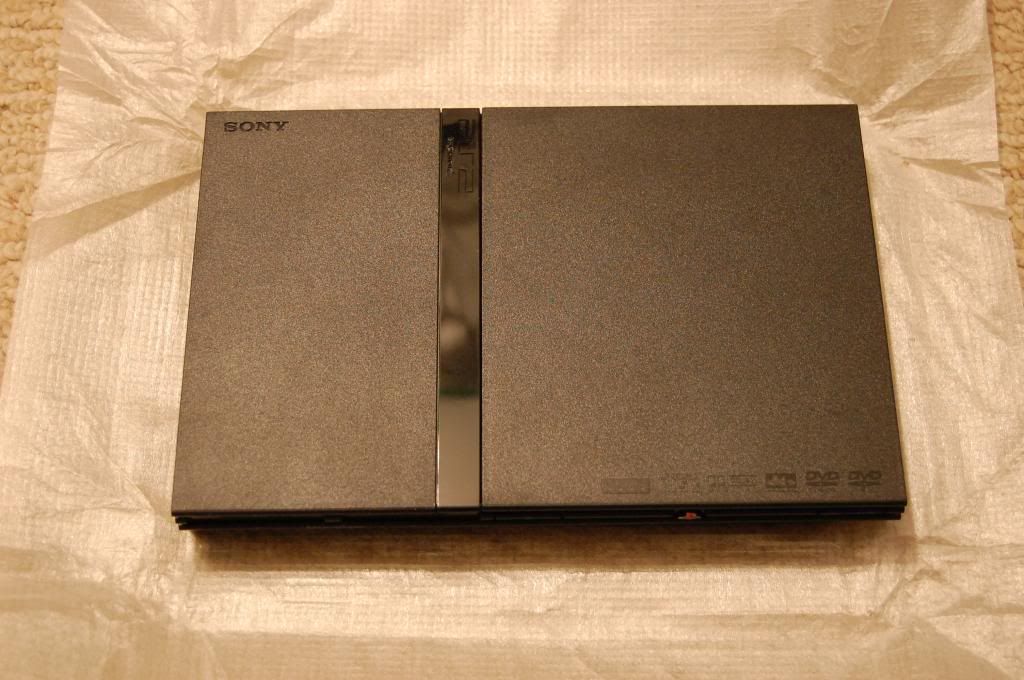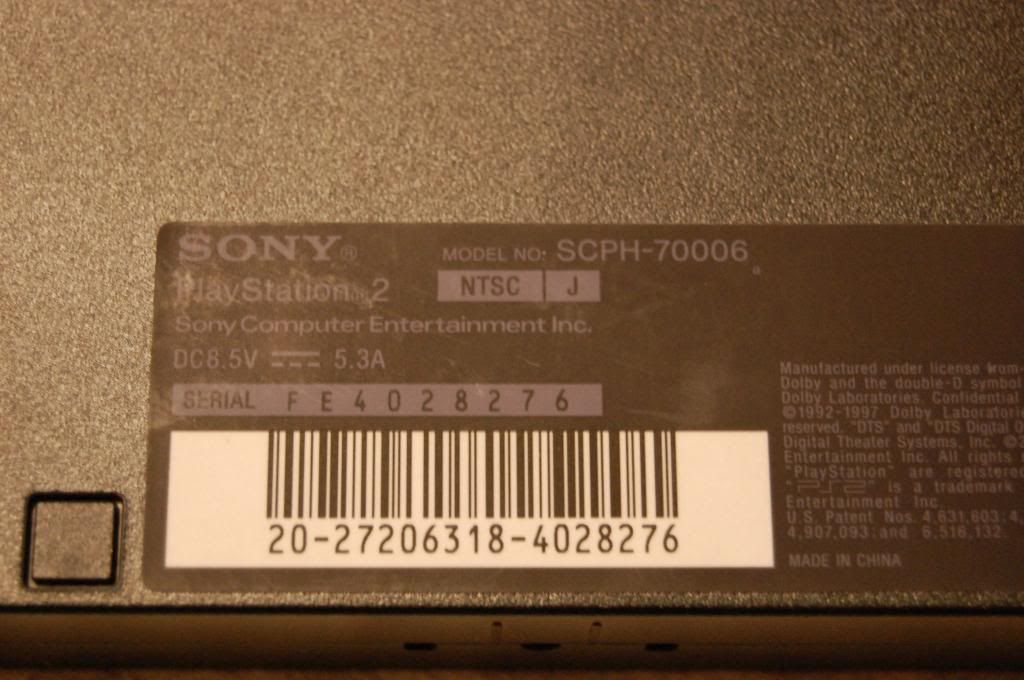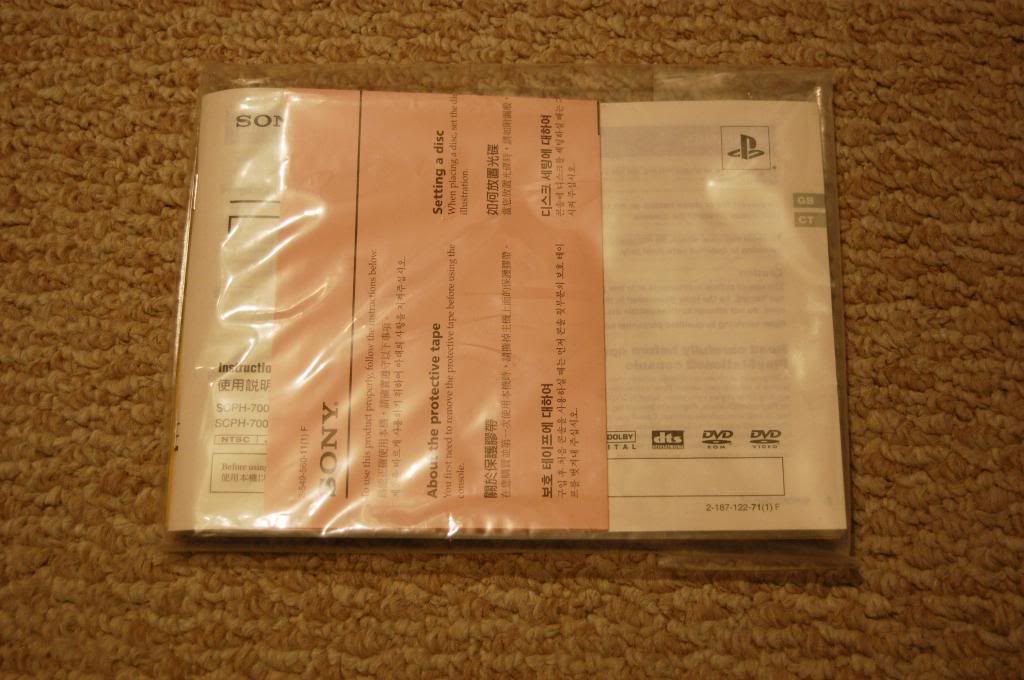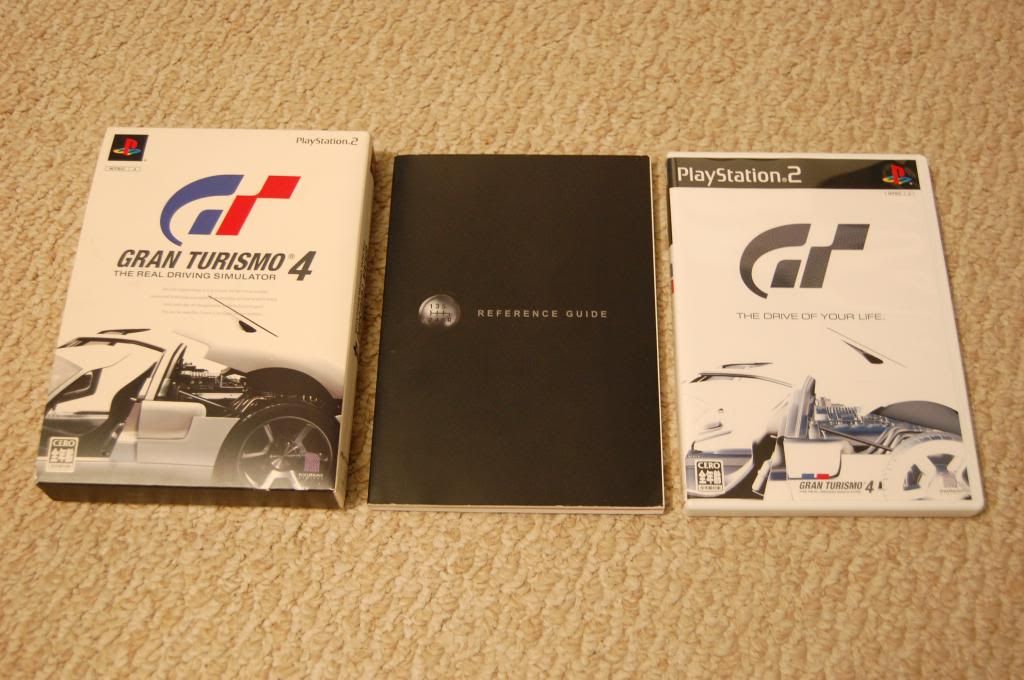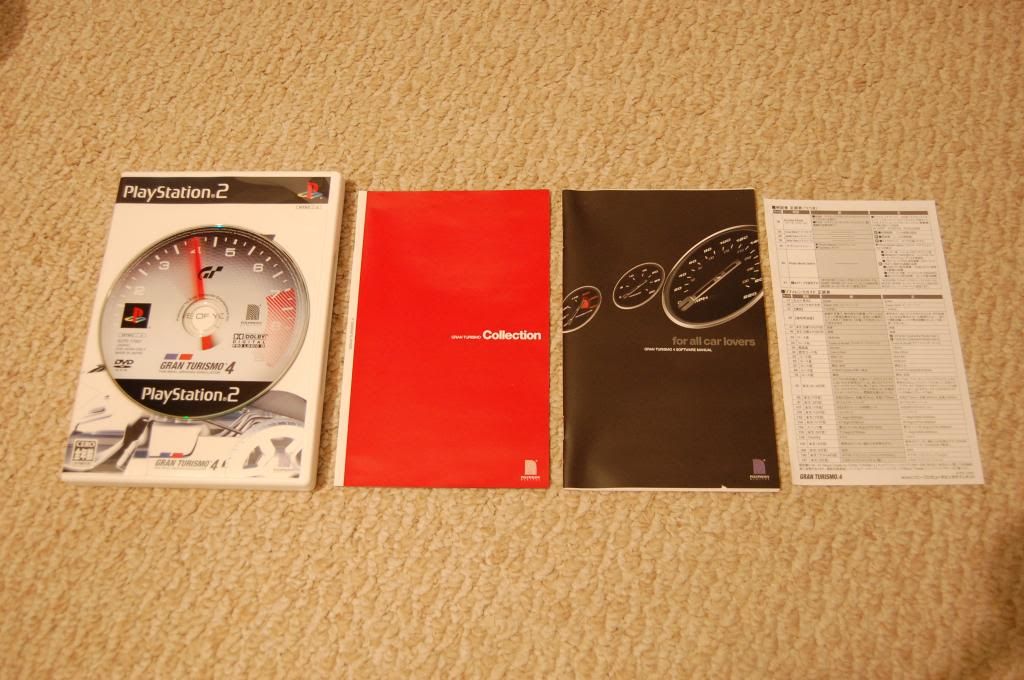1
Classic Video Games / Sega Saturn Imports Without Action Replay or Mods?
« on: May 24, 2014, 01:24:46 am »
I'll try to make this brief but also interesting.
I know you can play burned games on the Saturn, I don't have much interest in that, but I assumed you could play Japanese import games using the same disc swapping method. A friend of mine showed me this after he had given me his Saturn (Model 2). So I bought an import game (Zero 4 Champ Doozy-J Type-R) just assuming I could play it.
Fast forward, it shows up, after a bunch of failed attempts getting it to work based off how I remember the swap trick working, I gave up and decided to refresh my memory by checking online. It was using burned games as the example but I didn't think there was any reason a legit import disc would be any different.
The suggested steps were:
1: Initial start up with burned game in drive (I substituted with the import disc)
2: Wait for laser movement/disc speed drop, insert legit game (used Sega Rally Championship)
3. Wait until laser movement again and disc speed increase and swap back to the burned game (import in my case)
4. Success hopefully.
So I did it this way and succeeded after a couple tries, played the game for a little bit and then shut it off.
Later mentioned this to the friend who gave me the system and we were discussing playing import games etc. He reminded me of the Action Replay thing, which I completely forgot he used when he showed me how to play import games. He said it was weird that I was able to do it without it?
At this point we're both confused. I'm looking up information online and it seems to indicate that I maybe should not have been able to do this without an Action Replay or Modded chip.
Too prove I wasn't crazy, I attempted to start the game again and had no luck after many tries. No idea what I did differently before.
Eventually, after more practice and remembering the details of what I did before, I was able to do it again. And then I got my camera out and recorded me doing it AGAIN (3rd time) so I knew I wasn't crazy.
Is this a thing? Are people not aware you can do this or am I pulling off some magic here? There is just a specific moment that you want to swap it. Guides tell you to swap it as fast as possible when you see the disc speed up but for this to work you want to wait as long as possible for the disc to speed up but stop and swap out the disc before it changes over to the second Sega company screen.
I know you can play burned games on the Saturn, I don't have much interest in that, but I assumed you could play Japanese import games using the same disc swapping method. A friend of mine showed me this after he had given me his Saturn (Model 2). So I bought an import game (Zero 4 Champ Doozy-J Type-R) just assuming I could play it.
Fast forward, it shows up, after a bunch of failed attempts getting it to work based off how I remember the swap trick working, I gave up and decided to refresh my memory by checking online. It was using burned games as the example but I didn't think there was any reason a legit import disc would be any different.
The suggested steps were:
1: Initial start up with burned game in drive (I substituted with the import disc)
2: Wait for laser movement/disc speed drop, insert legit game (used Sega Rally Championship)
3. Wait until laser movement again and disc speed increase and swap back to the burned game (import in my case)
4. Success hopefully.
So I did it this way and succeeded after a couple tries, played the game for a little bit and then shut it off.
Later mentioned this to the friend who gave me the system and we were discussing playing import games etc. He reminded me of the Action Replay thing, which I completely forgot he used when he showed me how to play import games. He said it was weird that I was able to do it without it?
At this point we're both confused. I'm looking up information online and it seems to indicate that I maybe should not have been able to do this without an Action Replay or Modded chip.
Too prove I wasn't crazy, I attempted to start the game again and had no luck after many tries. No idea what I did differently before.
Eventually, after more practice and remembering the details of what I did before, I was able to do it again. And then I got my camera out and recorded me doing it AGAIN (3rd time) so I knew I wasn't crazy.
Is this a thing? Are people not aware you can do this or am I pulling off some magic here? There is just a specific moment that you want to swap it. Guides tell you to swap it as fast as possible when you see the disc speed up but for this to work you want to wait as long as possible for the disc to speed up but stop and swap out the disc before it changes over to the second Sega company screen.