Arcade Cabinetshttps://vgcollect.com/browse/arcadeAll arcade and amusement cabinets will go into this category, not including Pinball which has a dedicated category.
Cabinet types allowed in this section:
- Original dedicated cabinets
- Converted cabinets
- Cabinets sold without games
- retail releases or full cabinet kits for multigames
Items not allowed in this section:
- BYOAC or the Star Wars Chair
- custom converted cabinets including MAME cabs.
- empty dedicated cabinets
- cabinets with modded boards
converted cabinetsConverted cabinets are allowed, but only as their final stage.
For example, we can have an entry for both a Golden Tee Fore! 2003 and a Golden Tee Fore! 2005, but not for a Golden Tee Fore! 2005 that was a Golden Tee Fore! 2003. Conversion history should be put into the Notes field when you add an item into your collection.
An exception to this is where an official conversion kit exists that specifies specific cabinets and where a dedicated release of the same game also exists. Example:
Mario Bros.Mario Bros. (Nintendo-Pak)In this example, Mario Bros. was released as a Nintendo-Pak conversion kit specifically designed for use in Donkey Kong Junior, Donkey Kong and Popeye cabinets. The term Nintendo-Pak is taken from the kit manual:
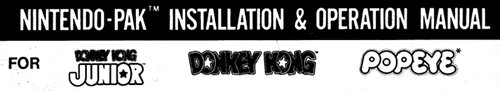 cabinets sold without games
cabinets sold without gamesCabinets such as Sega City series and Lindbergh Universal cabinets that were available without games are allowed entries as empty cabinets. They are not allowed entries with a game installed, except where officially released. For example a listing for Sega Astro City 2 is allowed, but not Sega Astro City 2 - Virtua Fighter. Virtua Fighter (which was sold in Japan in an Astro City 2) would have an entry of its own, and the cabinet style/name would be put into description.
Another example of allowed empty cabinets: Dynamo
retail releases or cabinet kits for multigamesFor cabinets that are sold at retail with emulators, such as Big Electronic Games Konami Arcade Machine:
https://vgcollect.com/item/88008custom conversion cabinetsIf you have a Street Fighter II cabinet that was converted to an Asteroids, there would not be an item listing allowed for this specific scenario. For the purposes of tracking your own collection, you would add either the Street Fighter II or Asteroids listing into your collection, and use the notes field to indicate that it is a conversion. For the purposes of this database and the obvious fact that arcade cabinets can be converted or changed, not all configurations will be tracked. We currently do not support the listing of custom or homemade items on VGCollect, but hopefully someday we can make this happen.
empty dedicated cabinetsEmpty cabinets for dedicated games (ie. Pac-Man) or universal cabinets that were only sold with games (ie. Konami) are not allowed separate entries.
cabinets with modded boardsWe do not allow any entries for a game that a modified board. Examples:
- Golden Tee Fore! 2003 with Golden Tee For! 2005 chip/software upgrade (either officially from Innovative Technologies or
that other method)
- Pac-Man modded to play Ms. Pac-Man
- Asteroids with a High Score Save kit installed.
However, some of these individual parts or kits are allowed entries in the Arcade Hardware category.
Multi-game cabinets with only 1 game installedMulti-game cabinets with only 1 game installed, such as a Neo Geo MVS cabinet, should not have separate entries besides the main cabinet. For example, if you have a
Neo Geo MVS 1 Slot cabinet with Real Bout Fatal Fury installed, we would not have a separate entry for this cabinet for that specific game. You would add that 1 Slot cabinet to your collection and use the notes field to indicate which game is installed. Alternatively, you can add the cabinet and the game cartridge itself to your collection.
Item NamesItem names should be of the game itself.
descriptorsDescriptors such as Cabaret, Cocktail, Cockpit and Upright should only be capitalized if those terms are present in the manual for the cabinet. If they are not present but a descriptor is required due to multiple entries with the same name, it must be in lower case. Games that have only one entry does not need a cabinet style descriptor.
Example:
Dig Dug (Cocktail), image from Dig Dug manual:

Since Cocktail is an official term, it can use a capital C in the descriptor.
For releases that have the same name but were released from different companies, the company name can be used. Examples:
Badlands (Atari)Badlands (Konami)For releases that have multiple official cabinet types, the descriptor to be used is what is listed in the cabinet manual.
Example: Confidential Mission has four cabinet types and (at least) five international releases.
The
Deluxe Type (sold in UK) and the
Standard (sold in US) are the same cabinet but have different entries because there are different releases and names.
The name for the sit-down model,
DX Type is from the manual:
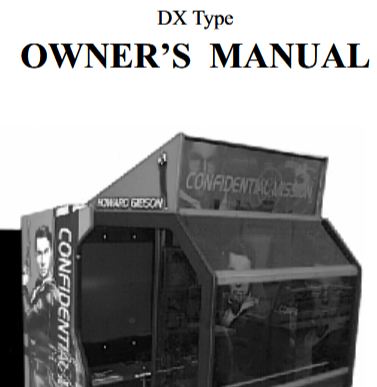
For a situation where there are multiple official cabinet types for older games, where one is an upright, and others may be cocktail, cabaret or cockpit, the upright does not require a descriptor. In this situation all cabinets without a descriptor are presumed to be upright. Example:
Ms. Pac-ManMs. Pac-Man (cocktail)Alt-NameAlt-Name field can have the game's international title as well as more common terms for cabinet styles if an official descriptor is being used. In the previous example of the Confidential Mission (DX Type), the alt-name field has text "Super Deluxe" as this is a term found on other arcade websites. It would be allowed to put "cockpit" or "sit-down" into this field as well.
ImagesFront image should be an isometric view (facing either left or right) that shows the side and the front of the cabinet.
Examples:
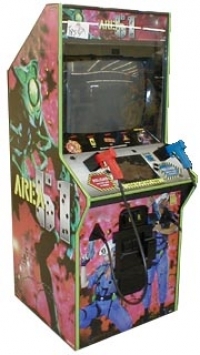

The image used for a universal cabinet should not have a game shown on the screen or have any game's marquee, instruction card, side art or CPO present.